Powerful ransomware decryption to meet your business needs.


Check the ID of encrypted files
Encrypted files are scanned on Windows 10, 11, or Windows Server.
The ID of the encrypted files is determined.
Determine the extension of the encrypted files and the type of encryption
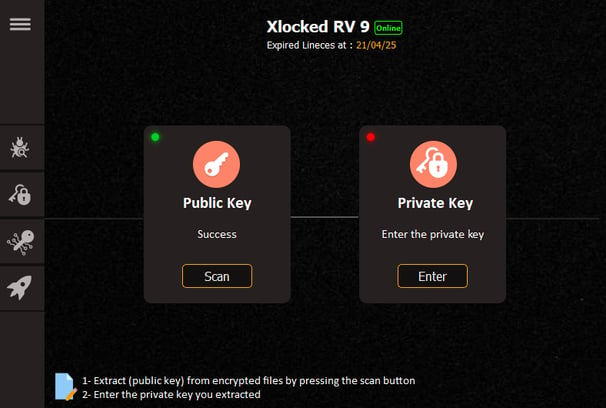
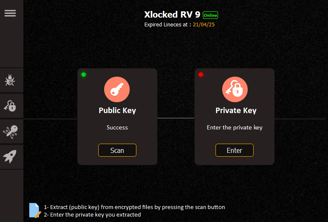
Extracting the public key from encrypted files
Scan encrypted files by identifying the ID, format, and encryption type of the encrypted files.
Extract the public key that we extracted from the encrypted files
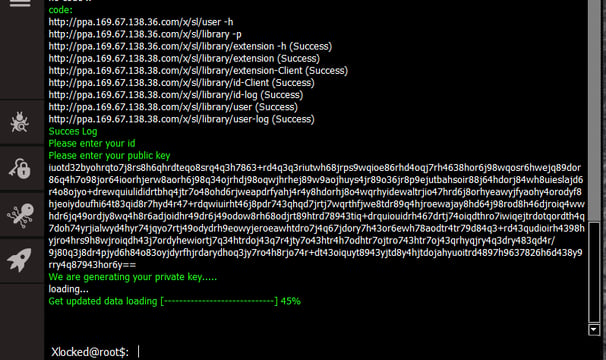
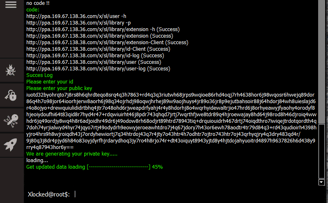
Extract the private key
Connect to the server via username and password from us
After successfully connecting to the server, enter the public key and extract the private key.
Enter the private key in the designated field to start the file decryption process.
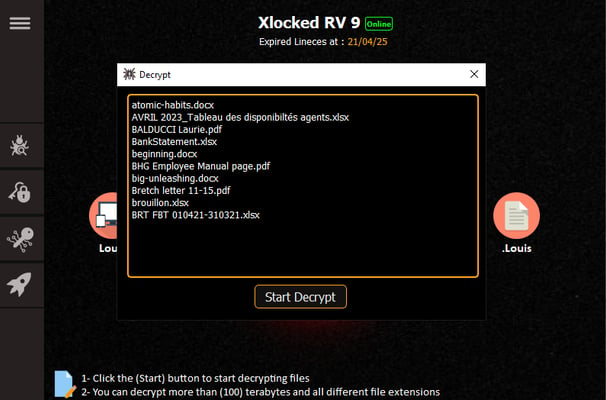
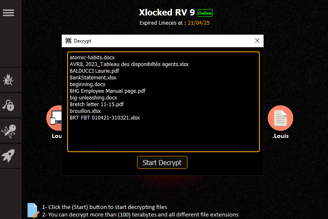
Decrypt files
After entering the private key
Start the file decryption process.
You can decrypt files on Windows 8, 10, 11, or Windows Server, all versions.
You can decrypt all file extensions from backup files, Word files, Excel files, and database files. You can easily decrypt any file extension on Windows Server or regular Windows.
